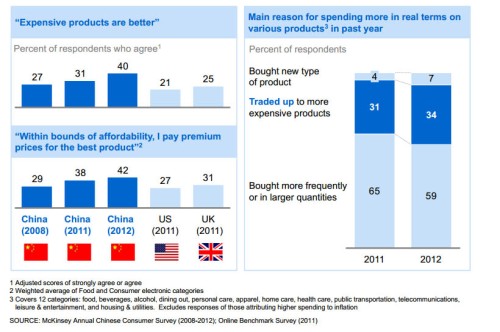Have you been spending more of your mobile time using smartphone apps than browsing the web?
Suffice it to say, you’re not alone.
There are more than a million apps available and according to Sunil Gupta,”Users spend on average, 82% of their mobile minutes with apps and just 18% with web browsers.”
In this article, you’ll find apps to consider using to help you with your business and social activities.
Due to the enormous number of apps to choose from, I focused on apps that are convenient and provide social value.
Note: For consistency, all screenshots were taken from iTunes app store. I also looked for apps available on both iPhone and Android—and if not identical products on both platforms, another one with similar functionality would be available (see #3 for example).
Here are 26 apps, an A-Z guide to help you conduct business and network while on the go.
#1: Adobe Reader
Do you need to work on PDF docs on the go?
Adobe Reader offers features to view PDF documents, store and access documents in the cloud with Acrobat.com, navigate through PDF content, annotate and comment on PDF documents, fill out forms, organize documents, electronically sign and print and share.

iPhone | Android
Free
#2: Bump
Do you want to easily share documents with those around you?
With Bump you can share contact information, photos, videos and files by simply bumping two phones together. You can also share contacts, photos and files with others and sync with your computer.

iPhone | Android
Free
#3: CardMunch Business Card Reader
Have you been holding onto a whole bunch of business cards from the last conference you went to? Looking for a solution for the cards you collected at Social Media Marketing World in San Diego?
Convert business cards to address book contacts and add them as connections on LinkedIn. CardMunch provides card-capture functionality for faster card scanning.

iPhone | Android *Yulu Card Reader
Free
#4: DocuSign Ink
Do you need to get that document signed, sealed and delivered?
With DocuSign Ink you can sign, send and store documents and even create a signature in different colors and formats.

iPhone | Android
Free
#5: Easy Note + To Do
To-do lists have a way of growing when you don’t chip away at them little by little. Using an app for note-taking and managing lists can make them feel much more doable.
The Easy Note + To Do app allows you to organize notes in folders, check items as complete, assign a due date and prioritize.

iPhone | Android * EasyNote Notepad To Do List
Free
#6: Foursquare
Whether you’re in a familiar location or somewhere new, Foursquare has your back and 30 million others, too.
“Open up the app to discover and learn about great places nearby, search for what you’re craving, and get deals and tips along the way.”

iPhone | Android
Free
#7: Google+
You don’t need to decide whether to check Google+ or leave your desk.
The Google+ app will help you stay connected via hangouts, photos and updates from what your friends are sharing.

iPhone | Android
Free
#8: Highlight
Are you feeling particularly social today?
The Highlight app may be just what you’re looking for with its notifications when friends are nearby, ability to see mutual friends and messaging within the app.

iPhone | Android
Free
#9: Instagram
Taking photos on a mobile phone offers users spontaneity plus the ability to visually transform a picture and share it immediately.
Instagram includes filters and borders, blur effects and easy sharing to Facebook, Twitter, Tumblr, Flickr and Foursquare.

iPhone | Android
Free
#10: Job Search
Searching for a new job can be time-consuming and stressful. Using an app during a job search will help make the most of your time.
With the Job Search app you get access to information from company websites, recruitment agencies and job boards in the USA, Canada, UK, Ireland, India, South Africa, Hong Kong, New Zealand, Singapore and Australia.

iPhone | Android
Free
#11: Kindle
You don’t need a dedicated e-reader to take advantage of reading on the go. With the Kindle app, you can stay up to date with books, eBooks, magazines and newspapers right on your smartphone.
And while there are more reading choices than you’ll ever have time for, if keeping up with social media–related books is of interest, you can certainly do that. iPhone users can search for books within iTunes and Android users can find social media titles on Google Play.

iPhone | Android
Free
#12: Logo Mania Quiz
Marketers recognize the value of a memorable brand logo. These apps will let you test your skills and make a game of identifying a logo.
If your business is rebranding and reassessing the value of your corporate logo, this may be a fun way to review the strengths of well-known logos. (You can play Angry Birds or Words with Friends later!)

iPhone | Android *LOGO Mania
Free
#13: Meetup
Is online time usurping much of your day? There’s still nothing like the face-to-face experience.
The Meetup app will help locate meetups around topics of interest to you including social media, tech, business and entrepreneurship—and of course a range of fitness, hobbies, community, parenting and dog meetups, among others.

iPhone | Android
Free
#14: Nook
Similar to the features mentioned about Kindle, the Nook reader app will help transform your smartphone into your own library on the go.
There’s still nothing like holding a print book in your hands, but with these apps you’ll never find yourself without something to read when you’re waiting for the bus or train and the unexpected long time in a waiting room.
This may not the most desirable way to read something like War and Peace, but the convenience and ease will come in handy. Plus both apps will sync with your Kindle or Nook device and let you resume reading where you left off.

iPhone | Android
Free
#15: Odometer
Do you need to keep track of mileage for a business trip?
Odometer apps will simplify the process and help you store the date and number of miles traveled.

iPhone * Odometer + $.99
Android* Odometer Free
#16: Photo Covers for Facebook Lite
Facebook cover photos are excellent real estate for business branding. The iPhone and Android apps referenced here will make it easy to create a new photo cover and post it while on the go.
Use your own image or choose one from a library of images that you further customize with special effects, captions and more.

iPhone | Android * Timeline Cover 4 Facebook Lite
Free
#17: QR Reader
Whether you want to scan a QR code (Quick Response Code) or create one, there are a number of apps that will add meaning and destinations (websites, special offers, contact information, etc.) to those ubiquitous codes.
Use the QR Reader to check out how other businesses are using QR codes and see if one makes sense for your business.

iPhone | Android *Scan
Free
#18: (i)Reddit
Reddit describes themselves as the “front page of the Internet.” If you’ve come to rely on Reddit’s news aggregation from countless sites, you’ll be happy with these apps knowing that you never have to leave home (or office) without Reddit again.

iPhone | Android *Reddit News
Free
#19: Square Register
What will your smartphone do next? Take credit cards?
If you’re headed to a tradeshow, conference or a community event where you’re planning to sell your products, the Square Register app makes it possible to swipe credit cards and have payments delivered to your bank account within 1-2 days.

iPhone | Android
Free
#20: TED
If TED conferences are new to you, then you’ll be in for a thrill with their app that makes the wonder of these talks a mobile experience. There’s a wealth of information right at your fingertips.
Whether you want to buff up on some business-related topics, technology trends or be inspired by ones that are rated jaw-dropping, there’s clearly something for everyone on TED.
By #20, I don’t know about you but I’m feeling that if only there was an app for creating more hours in the day, we’d be all set!

iPhone | Android
Free
#21: UberSocial
UberSocial, previously known as Twidroyd, is a mobile app that enables users to post new tweets, monitor and keep up to date on hashtags, lists and people you follow, while also managing other multiple social accounts all in one place.

iPhone | Android
Free
#22: Vintique
Want to look retro? Having several different styles for your photos on social accounts will add variety and make your images even more shareable.
The Vintique app allows you to add effects that give an old and classy look to photos.

iPhone *Vintique $.99
Android * Vintique-Photo Editor Free
#23: WiFi Finder
Need to find WiFi areas while traveling to make a Skype call or save on some of those minutes?
The Wifi Finder app features over 550,000 free and paid locations in 144 countries worldwide.

iPhone | Android
Free
#24: (e)xcel Contacts Lite
Business is all about contacts and making sure that you have a good solid list that you can access while you’re on the go is essential.
The Excel Contacts app will help you move contact information to and from your phone.

iPhone | Android
Free
#25: Yelp
Making a decision about where to eat, shop or play has become more streamlined with mobile apps. Yelp has a very large and loyal following and is definitely worth checking out, especially when you’re in a new city.
It’s also very interesting to see how the places you’ve come to know, within close proximity to work and home, rank within the Yelp community. And, if you’re so inclined, you can add your two cents!

iPhone | Android
Free
#26: Zendesk
It seems fitting that the last app on our list would be focused on customer support.
In this article we’ve run the gamut of the sales process; for example, maintaining and engaging contacts, promoting businesses with photos, QR codes, credit card payments, plus more. Managing customer support via mobile phones has also become a necessity.
With Zendesk you can view, update and create new help desk tickets, configure support ticket fields and add comments.

iPhone | Android
Free
Concluding Thoughts
As mentioned above, the average number of apps a person downloads is 40 and only around 15 are used regularly. Finding your core group of apps can be a very personal decision, establishing the kind of information you want and need to be able to access.
26 apps only scratches the surface. Hopefully along the way you’ve discovered some new apps to download and explore.
26 Mobile Apps to Improve Your Business and Networking

 A map of the BaaS ecosystem from Kinvey from February 2012
A map of the BaaS ecosystem from Kinvey from February 2012